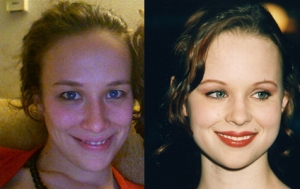At the top of my list of most-loved electronics is my iPhone. It hasn’t been far from my person since I got it nearly two years ago. (Yeah, that’s right. Two years. Knock knock. Who’s there? UPGRADE FEVER!) Here are ten of my favorite applications.
1. Groceries
 This is the perfect grocery shopping app for me. It comes pre-loaded with a ton of brand name and generic food products, all sorted by aisle. You can create different lists for all the different stores you visit. As you pick up each item, you can tap to cross it off the list. I also love that I can easily email the list to my husband. This app has certainly saved me money. My phone is always with me, so my list is always with me. I am less tempted by impulse items when I have a well organized list.
This is the perfect grocery shopping app for me. It comes pre-loaded with a ton of brand name and generic food products, all sorted by aisle. You can create different lists for all the different stores you visit. As you pick up each item, you can tap to cross it off the list. I also love that I can easily email the list to my husband. This app has certainly saved me money. My phone is always with me, so my list is always with me. I am less tempted by impulse items when I have a well organized list.
2. Awesome Note
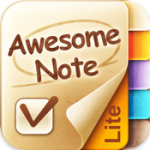 Awesome Note is, well, awesome. It’s my go-to digital date book. Each folder has calendar or to-do list functionality, and the app syncs with Google Docs or Evernote. I use it to keep track of my to-do list, my brother’s band activity, pay bills, track blog ideas and my reading list, and plan menus. I do wish it would sync with the calendars on my phone, but the good still far out weighs the bad. If you’re skeptical, check out the free version first, Awesome Note Lite.
Awesome Note is, well, awesome. It’s my go-to digital date book. Each folder has calendar or to-do list functionality, and the app syncs with Google Docs or Evernote. I use it to keep track of my to-do list, my brother’s band activity, pay bills, track blog ideas and my reading list, and plan menus. I do wish it would sync with the calendars on my phone, but the good still far out weighs the bad. If you’re skeptical, check out the free version first, Awesome Note Lite.
3. Instagram
 Instagram is an app to share and take photos. After taking a picture, you can choose from several lovely filters, or add a tilt-shift effect. From there, the app has a social aspect to it. You publish your photos to your stream, and friends from Facebook or Twitter can follow your stream, comment on your photos, or simply “love” them. Popular photos are published on the, wait for it, “Popular Page.” It’s a great way to share your photos with friends, and see your friends’ great photos on the go. The only thing I don’t like about the app is that once you take and edit a photo using Instagram’s built in camera and filters, you either publish it to your stream or lose the photo. There’s no option to keep the photos to yourself.
Instagram is an app to share and take photos. After taking a picture, you can choose from several lovely filters, or add a tilt-shift effect. From there, the app has a social aspect to it. You publish your photos to your stream, and friends from Facebook or Twitter can follow your stream, comment on your photos, or simply “love” them. Popular photos are published on the, wait for it, “Popular Page.” It’s a great way to share your photos with friends, and see your friends’ great photos on the go. The only thing I don’t like about the app is that once you take and edit a photo using Instagram’s built in camera and filters, you either publish it to your stream or lose the photo. There’s no option to keep the photos to yourself.
4. Beluga
 Beluga is a group messaging service. A lot of smartphones have a function like this built in, like Blackberry Messenger. The iPhone does not, so Beluga is the next best thing. As a bonus, it’s also available through the web, text, and Android phones. Groups of friends are called pods. I have a work pod, a friend pod, a family pod, and pods designed around events like SXSW. These pods are so helpful with group communication. I don’t have to text everyone I know to get the word out or find out what’s happening on a Saturday night.
Beluga is a group messaging service. A lot of smartphones have a function like this built in, like Blackberry Messenger. The iPhone does not, so Beluga is the next best thing. As a bonus, it’s also available through the web, text, and Android phones. Groups of friends are called pods. I have a work pod, a friend pod, a family pod, and pods designed around events like SXSW. These pods are so helpful with group communication. I don’t have to text everyone I know to get the word out or find out what’s happening on a Saturday night.
5. Zappos
 Did you know I like shoes? I like shoes. I love shoes, and I love Zappos. I’ve been a long time customer, and the online retailer has never let me down. That, and I’m finally coming to terms with the fact that I don’t enjoy shopping. I’d rather try on shoes in the comfort of my home that a crazed Saturday sales floor. So for me, the Zappos’ iPhone app is a thing of beauty. There aren’t as many options to search and filter as there are on the website, but I can easily search for my favorite brands and browse new styles on the go. The product photos are clear and large. My favorite feature comes into play when you add a product to your basket or list of favorites. Add a pair of shoes to your favorites, and a little kitten comes out to drag the shoe to your cart. Kittens! Shoes! What are you waiting for? Download the app and commence shoe shopping.
Did you know I like shoes? I like shoes. I love shoes, and I love Zappos. I’ve been a long time customer, and the online retailer has never let me down. That, and I’m finally coming to terms with the fact that I don’t enjoy shopping. I’d rather try on shoes in the comfort of my home that a crazed Saturday sales floor. So for me, the Zappos’ iPhone app is a thing of beauty. There aren’t as many options to search and filter as there are on the website, but I can easily search for my favorite brands and browse new styles on the go. The product photos are clear and large. My favorite feature comes into play when you add a product to your basket or list of favorites. Add a pair of shoes to your favorites, and a little kitten comes out to drag the shoe to your cart. Kittens! Shoes! What are you waiting for? Download the app and commence shoe shopping.
6. PopSugar
 Don’t let the pink star fool you. PopSugar is so much more than celebrity gossip. This app boasts sections for celebrity gossip (Popsugar), tech (GeekSugar), fashion (FabSugar), makeup and beauty (BellaSugar), interior design (CasaSugar), finances (SavvySugar) and cooking (YumSugar.) It also has sections pertaining to things I don’t have, like kids (lilSugar), pets (PetSugar) and relationship and personal drama (TresSugar.) I do have a few complaints. The app doesn’t switch between portrait and landscape, and will continue to show you ads for the Shop Style app long after you’ve downloaded it. I also wish it options to share the content on social media sites.
Don’t let the pink star fool you. PopSugar is so much more than celebrity gossip. This app boasts sections for celebrity gossip (Popsugar), tech (GeekSugar), fashion (FabSugar), makeup and beauty (BellaSugar), interior design (CasaSugar), finances (SavvySugar) and cooking (YumSugar.) It also has sections pertaining to things I don’t have, like kids (lilSugar), pets (PetSugar) and relationship and personal drama (TresSugar.) I do have a few complaints. The app doesn’t switch between portrait and landscape, and will continue to show you ads for the Shop Style app long after you’ve downloaded it. I also wish it options to share the content on social media sites.
7. One Bus Away
 You know that moment. You’re running late, but you aren’t sure if you should make a mad dash to the bus or wait for the next one. One Bus Away, an app developed by the University of Washington, helps me manage the not-exactly-ideal schedule of King County Metro in real time. The app lets me know when the bus is running early or late, and lists all stops. If you are a bus commuter in Seattle, you need this app.
You know that moment. You’re running late, but you aren’t sure if you should make a mad dash to the bus or wait for the next one. One Bus Away, an app developed by the University of Washington, helps me manage the not-exactly-ideal schedule of King County Metro in real time. The app lets me know when the bus is running early or late, and lists all stops. If you are a bus commuter in Seattle, you need this app.
8. Seafood Watch
 Don’t be shellfish — make sure you are enjoying sustainably harvested fish and shellfish so those delicious creatures are there for the next generation. You may have heard of the Monterey Bay Aquarium’s Seafood Guide. This app is the guide in mobile form, available on Android phones as well. Having this app on my iPhone ensures that I only buy and consume seafood that won’t harm myself or the environment.
Don’t be shellfish — make sure you are enjoying sustainably harvested fish and shellfish so those delicious creatures are there for the next generation. You may have heard of the Monterey Bay Aquarium’s Seafood Guide. This app is the guide in mobile form, available on Android phones as well. Having this app on my iPhone ensures that I only buy and consume seafood that won’t harm myself or the environment.
9. Cocktail Compass
 This app satisfies the inner voice saying “Get thee to a cocktail, STAT!” I generally work through the happiest of hours, so when I do go out I want to make sure I’m sampling the city’s finest discounted cocktails and appetizers. This app will find the nearest happy hours near you, and exactly how long you have to snag a $2 beer. Each listing features reviews, hours and phone numbers of the establishment.
This app satisfies the inner voice saying “Get thee to a cocktail, STAT!” I generally work through the happiest of hours, so when I do go out I want to make sure I’m sampling the city’s finest discounted cocktails and appetizers. This app will find the nearest happy hours near you, and exactly how long you have to snag a $2 beer. Each listing features reviews, hours and phone numbers of the establishment.
10. Plants vs. Zombies
 I’m so addicted to this game it’s almost embarrassing. Not only do I have this game on my iPhone, but I also have the desktop and iPad versions. You never want to be caught without Plants vs. Zombies. The game has you defending your yard from Zombies by strategically planting defense vegetables. I’ve beat the game several times over, but the addition of interesting mini games, bonus levels and specialty plants makes this game a long-term addiction. Try it, I dare you.
I’m so addicted to this game it’s almost embarrassing. Not only do I have this game on my iPhone, but I also have the desktop and iPad versions. You never want to be caught without Plants vs. Zombies. The game has you defending your yard from Zombies by strategically planting defense vegetables. I’ve beat the game several times over, but the addition of interesting mini games, bonus levels and specialty plants makes this game a long-term addiction. Try it, I dare you.




 Instagram is an app to share and take photos. After taking a picture, you can choose from several lovely filters, or add a tilt-shift effect. From there, the app has a social aspect to it. You publish your photos to your stream, and friends from Facebook or Twitter can follow your stream, comment on your photos, or simply “love” them. Popular photos are published on the, wait for it, “Popular Page.” It’s a great way to share your photos with friends, and see your friends’ great photos on the go. The only thing I don’t like about the app is that once you take and edit a photo using Instagram’s built in camera and filters, you either publish it to your stream or lose the photo. There’s no option to keep the photos to yourself.
Instagram is an app to share and take photos. After taking a picture, you can choose from several lovely filters, or add a tilt-shift effect. From there, the app has a social aspect to it. You publish your photos to your stream, and friends from Facebook or Twitter can follow your stream, comment on your photos, or simply “love” them. Popular photos are published on the, wait for it, “Popular Page.” It’s a great way to share your photos with friends, and see your friends’ great photos on the go. The only thing I don’t like about the app is that once you take and edit a photo using Instagram’s built in camera and filters, you either publish it to your stream or lose the photo. There’s no option to keep the photos to yourself.